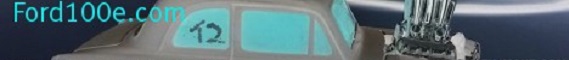Welcome to ford100e.com
Last edited by ford100e.com on Tue Jun 12 2012, 09:15; edited 4 times in total
Log-in Problems
Page 1 of 1 • Share
 Log-in Problems
Log-in Problems
If you have login problems, problems with staying logged in or read- or unread-messages display problems, make sure your browser accepts cookies. You simply check your Internet configuration like shown below:
Internet Explorer:
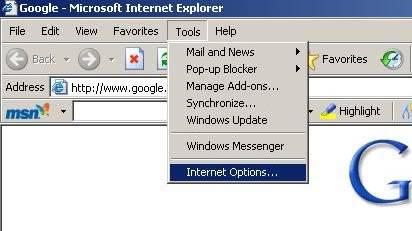
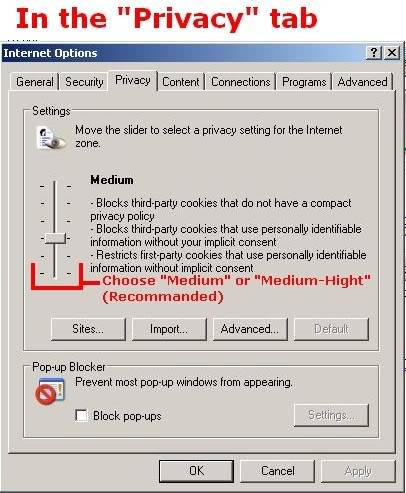
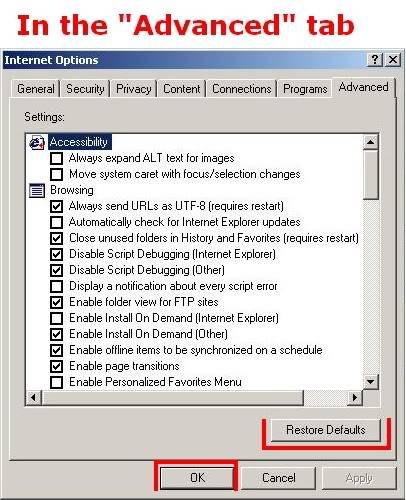
Firefox:
Select "Tools" in your main menu bar and choose "Options". Click now on the "Privacy" tab.

In the Cookies-section, click on the button labeled "Exceptions", as highlighted in the screenshot above. Enter your forum address:
(this one: http://www.ford100e.org/index.htm) and click on the "Allow" button.
If you have a customized domain name, add both your custom domain and your original forum address.
Also try to disable your personal firewall (Norton Personal Firewall, Kerio, Zone Alarm...) or set exceptions there for your forum. Firewalls integrated to Windows XP and MacOS generally don't cause any problem, they can be kept enabled.
If you don't have any personal firewall or that you continue to have problems, try to install another browser, like Firefox (freeware)
 Firefox Website
Firefox Website
Internet Explorer:
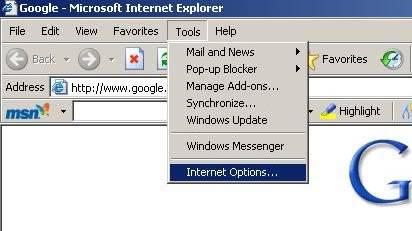
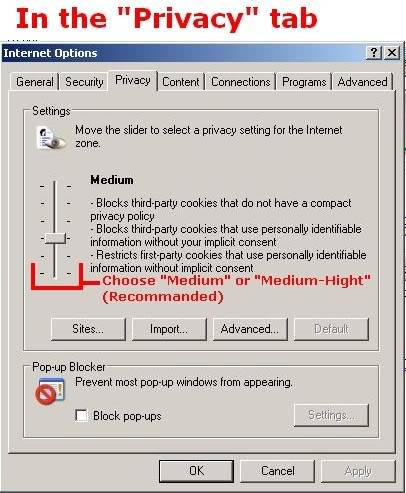
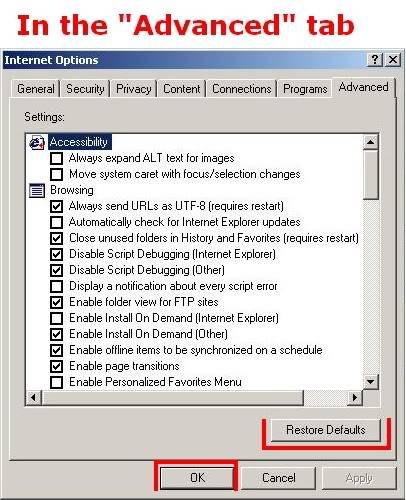
Firefox:
Select "Tools" in your main menu bar and choose "Options". Click now on the "Privacy" tab.

In the Cookies-section, click on the button labeled "Exceptions", as highlighted in the screenshot above. Enter your forum address:
(this one: http://www.ford100e.org/index.htm) and click on the "Allow" button.
If you have a customized domain name, add both your custom domain and your original forum address.
Also try to disable your personal firewall (Norton Personal Firewall, Kerio, Zone Alarm...) or set exceptions there for your forum. Firewalls integrated to Windows XP and MacOS generally don't cause any problem, they can be kept enabled.
If you don't have any personal firewall or that you continue to have problems, try to install another browser, like Firefox (freeware)
Last edited by ford100e.com on Tue Jun 12 2012, 09:15; edited 4 times in total
 Disable proxy server
Disable proxy server
If you are having trouble to access ford100e.com boards, it's probably because your proxy server is blocked. There may be several causes for this : Too many wrong connection attemps, spamming, intrusion attempts, and even a virus in a user's office on the same proxy than you.
With the high speed connections, Internet service providers' proxies such as proxy.aol.com or proxy.club-internet.fr (we are not talking about a proxy server you configurated for your company or at home) became obsolete. They can only slow down your navigation and they are only in place so they can watch your Web navigation habits.
You are still free to use them or not, but if one day, you have a forum access problem, don't forget to disable them. In interest for safety for you and your board, we however ask you to never use them.
 Warning : The AOL navigator's proxy server can't be disabled
Warning : The AOL navigator's proxy server can't be disabled
Procedure to disable your proxy server : (Procedure for Internet Explorer)
on your computer, go to Configuration panel > Internet Options > Select the "Connection" tab and click on the "LAN Setting", check if your "Use a proxy server for your LAN" is disabled.
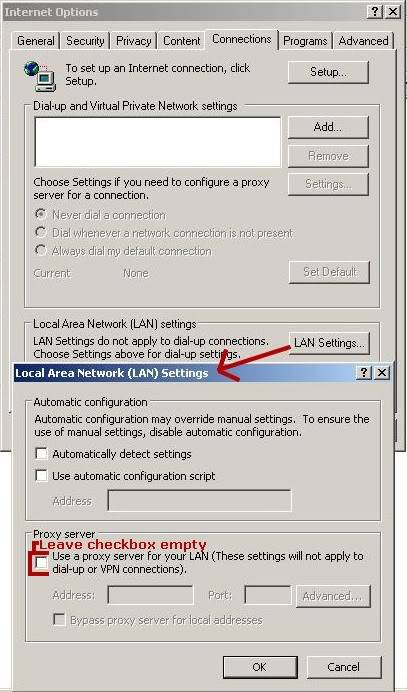
With the high speed connections, Internet service providers' proxies such as proxy.aol.com or proxy.club-internet.fr (we are not talking about a proxy server you configurated for your company or at home) became obsolete. They can only slow down your navigation and they are only in place so they can watch your Web navigation habits.
You are still free to use them or not, but if one day, you have a forum access problem, don't forget to disable them. In interest for safety for you and your board, we however ask you to never use them.
Procedure to disable your proxy server : (Procedure for Internet Explorer)
on your computer, go to Configuration panel > Internet Options > Select the "Connection" tab and click on the "LAN Setting", check if your "Use a proxy server for your LAN" is disabled.
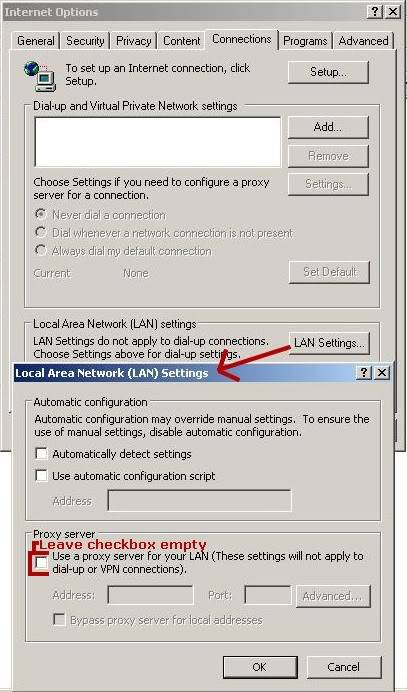
 Re: Log-in Problems
Re: Log-in Problems
You can also just log in via this link and save it to your Favorites..
https://ford100e.forumakers.com/forum
https://ford100e.forumakers.com/forum
Page 1 of 1
Permissions in this forum:
You cannot reply to topics in this forum