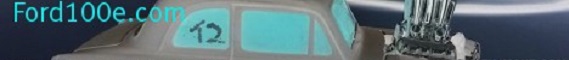Welcome to ford100e.com
Last edited by ford100e.com on Tue Jun 12 2012, 09:16; edited 1 time in total
How To Post Pics.
Page 1 of 1 • Share
 How To Post Pics.
How To Post Pics.
1 Register for a Photobucket account.
2 Transfer your pictures from your computor into the Photobucket account.
3 Scroll down your photos until you find the photo you what to copy.
4 Left click the IMG box. (turns Blue)
5 Right Click (a box appears), right click on COPY.
6 Go to ford100E.com Site
7 Enter the room where you what to put the picture.
8 Click NEW TOPIC (new topic box appears)
9 LEFT click in the text box.
10 RIGHT click (box appears)
11 Right Click PASTE
12 Give the Topic a title.
13 Click on the SEND box on the bottom of the text box.
Job Done !
Thanks Graham
2 Transfer your pictures from your computor into the Photobucket account.
3 Scroll down your photos until you find the photo you what to copy.
4 Left click the IMG box. (turns Blue)
5 Right Click (a box appears), right click on COPY.
6 Go to ford100E.com Site
7 Enter the room where you what to put the picture.
8 Click NEW TOPIC (new topic box appears)
9 LEFT click in the text box.
10 RIGHT click (box appears)
11 Right Click PASTE
12 Give the Topic a title.
13 Click on the SEND box on the bottom of the text box.
Job Done !
Thanks Graham
Last edited by ford100e.com on Tue Jun 12 2012, 09:16; edited 1 time in total
Page 1 of 1
Permissions in this forum:
You cannot reply to topics in this forum