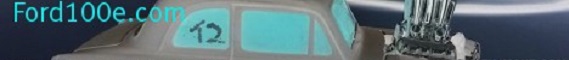Welcome to ford100e.com
Picture Uploading via "Smart Phones" (Android)
Page 1 of 1 • Share
 Picture Uploading via "Smart Phones" (Android)
Picture Uploading via "Smart Phones" (Android)
This is pretty striate forward once you get the hang of things, So please try and be patient
Open a topic,
Via your Smart Phone and click on the "Host an image" as in pic
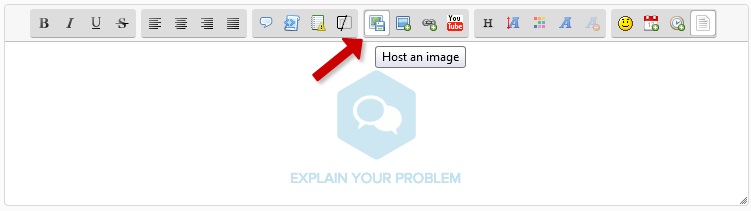
You will then need to scroll to the "Right" to enable you to see the upload box as in pic
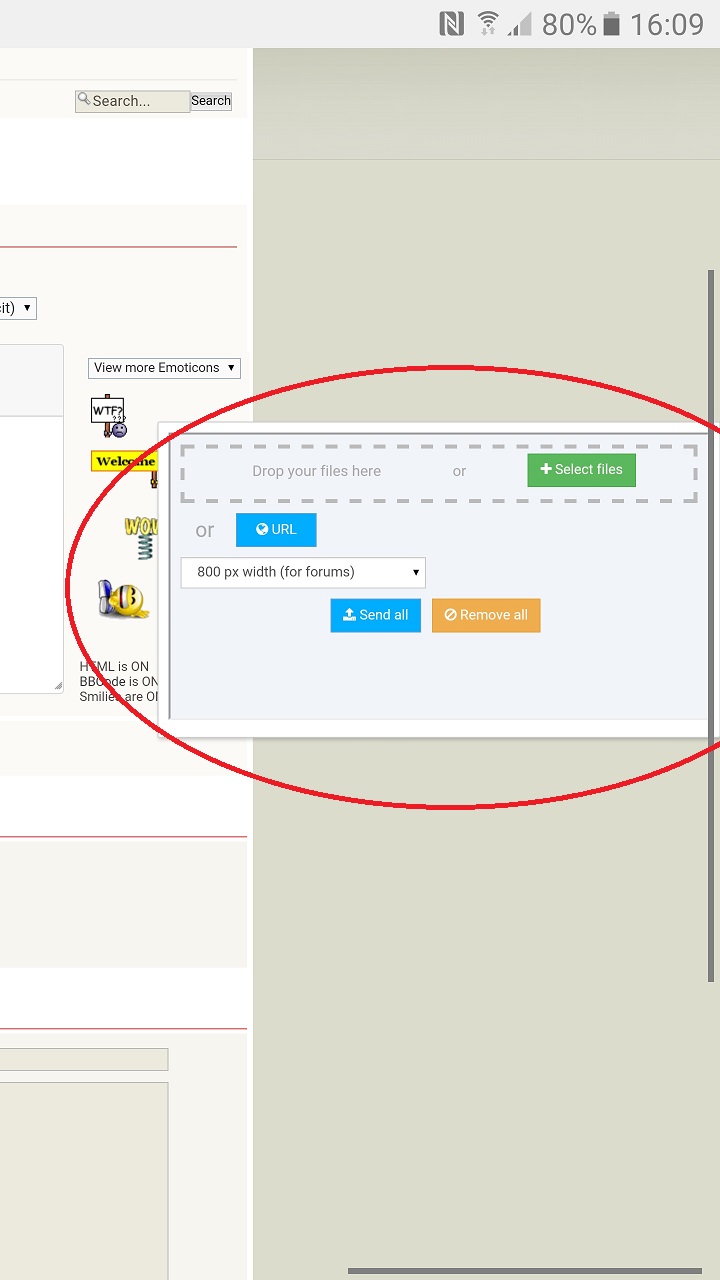
Click "Select Files" as in the pic below then Select "My Files"
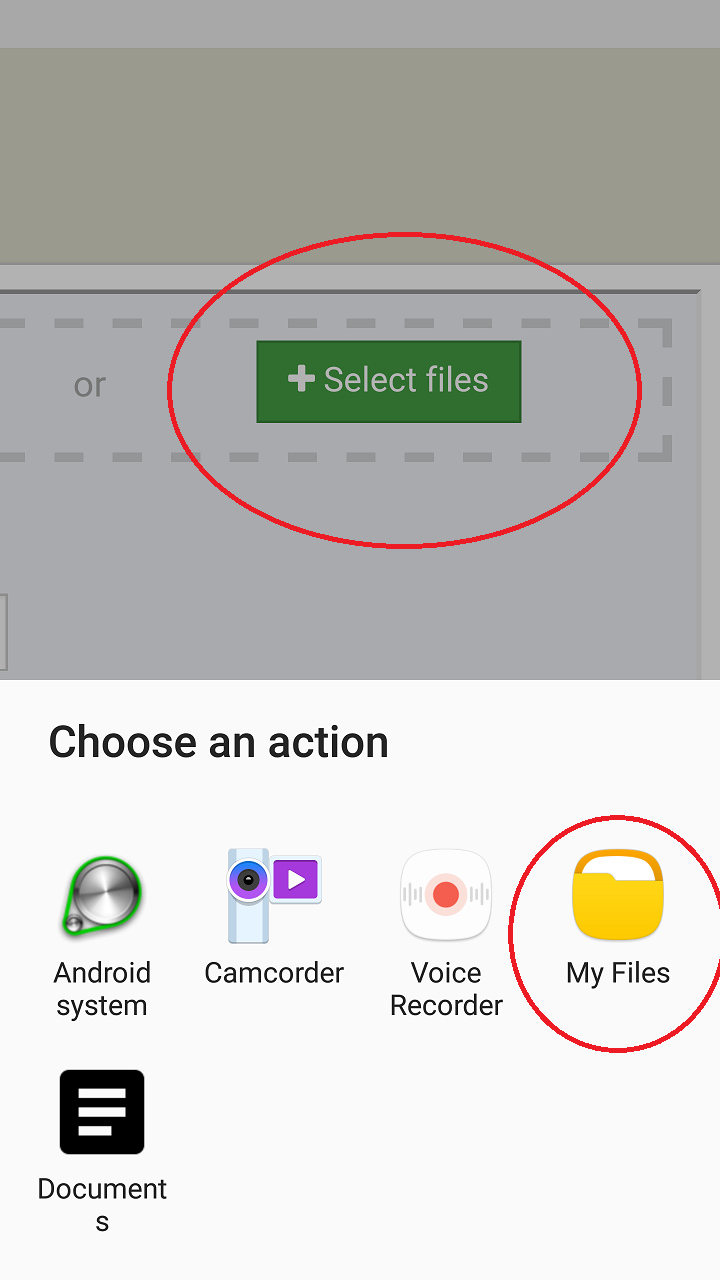
Once their you want the "DCIM" Normally at the top
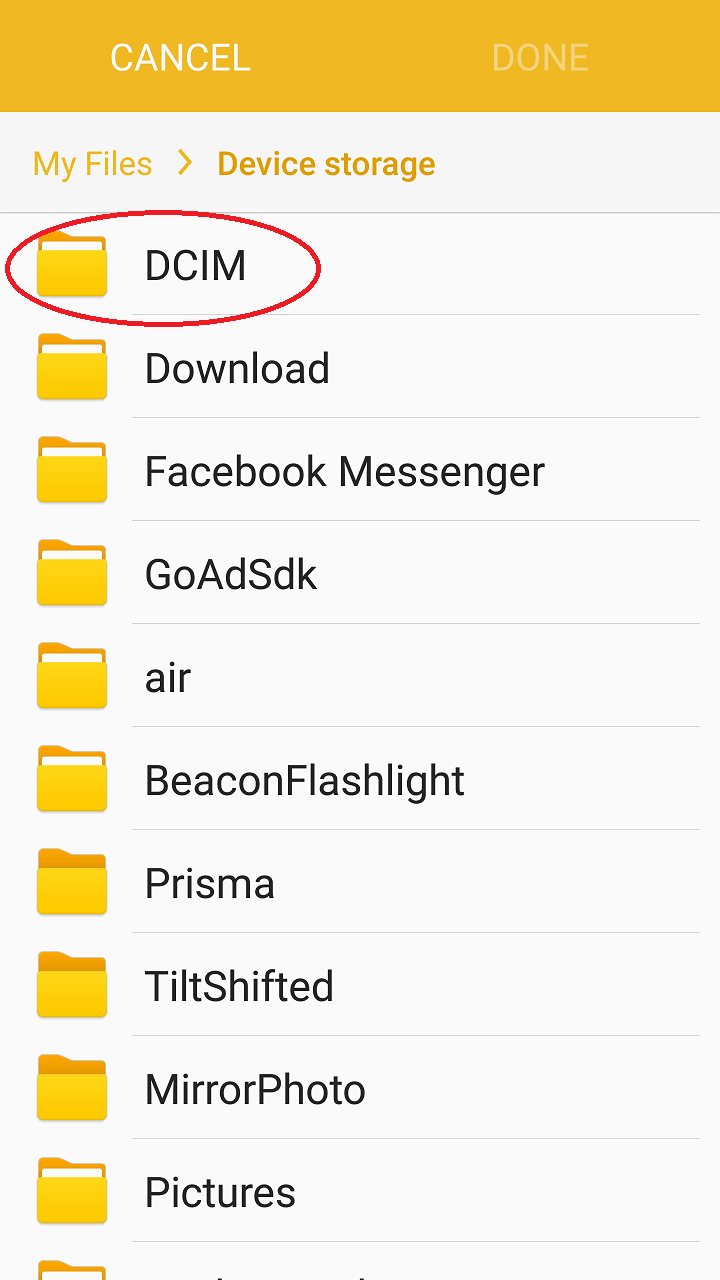
That will take you to the pictures stored on your phone Click the "Camera" button to open and select what you want to upload
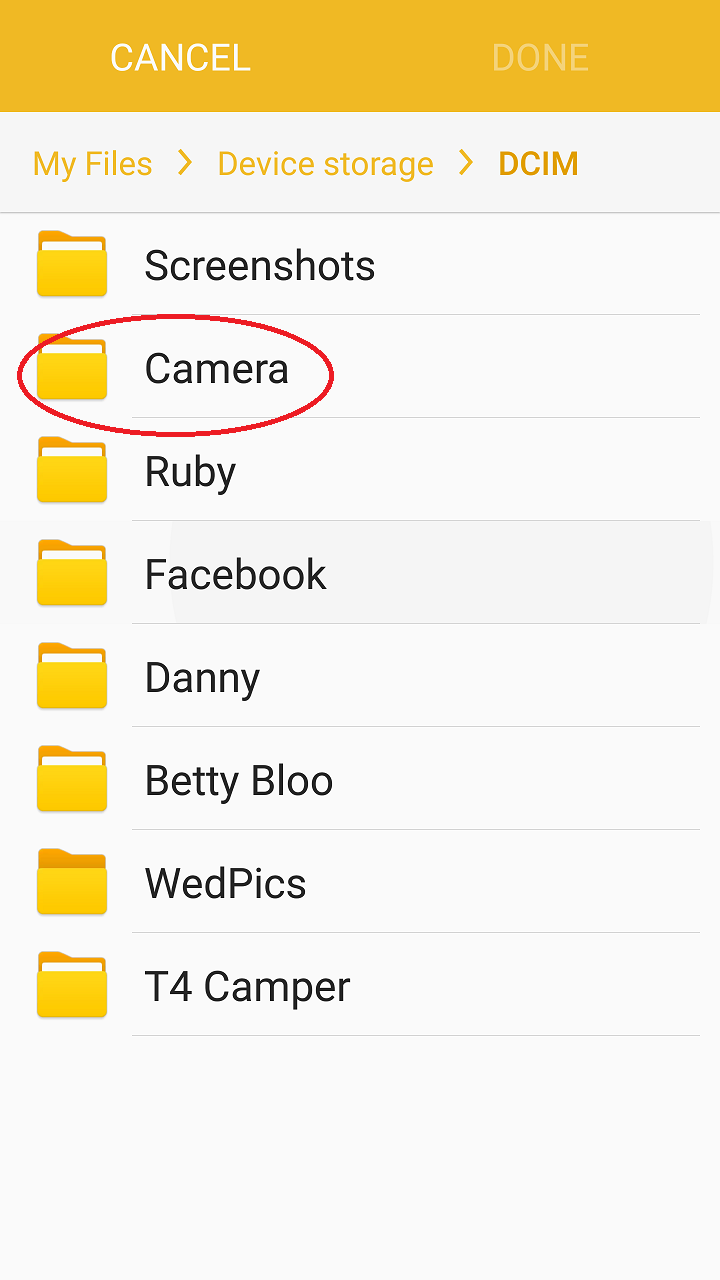
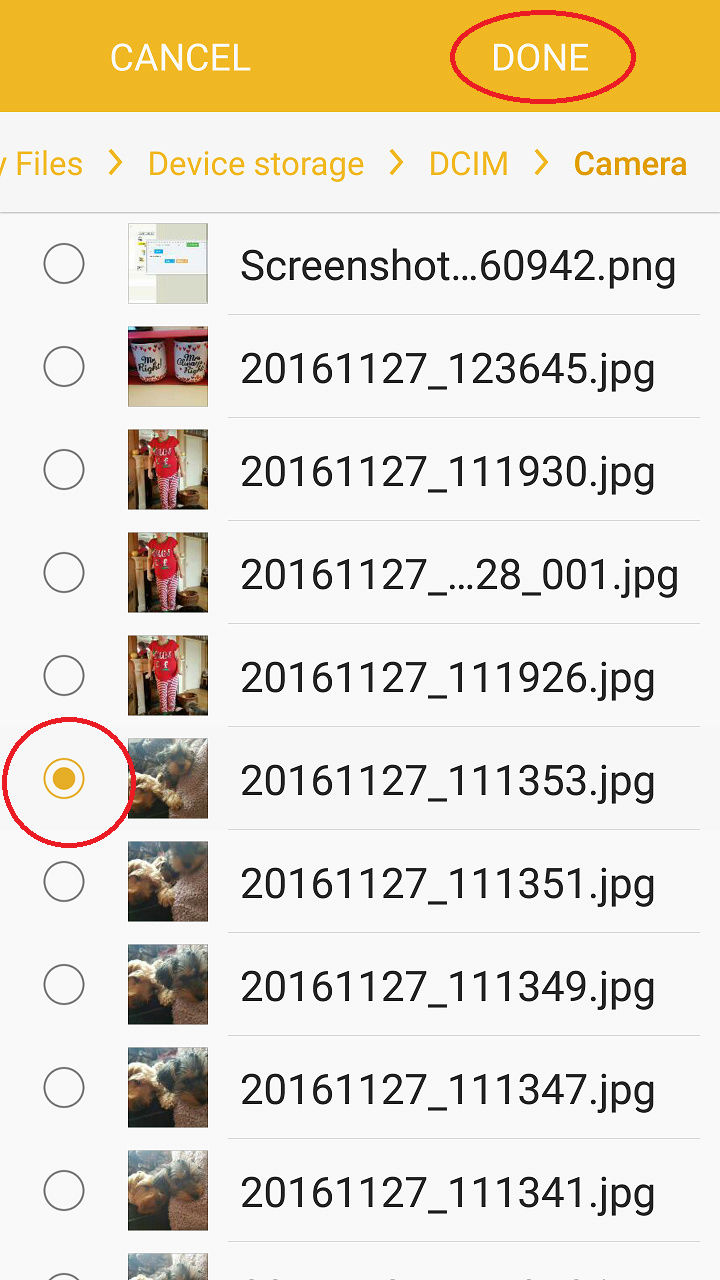
Once you have made your selection One or multiple's Click on "Done" at the top right
it will then take you back to the upload page Click "SEND ALL"
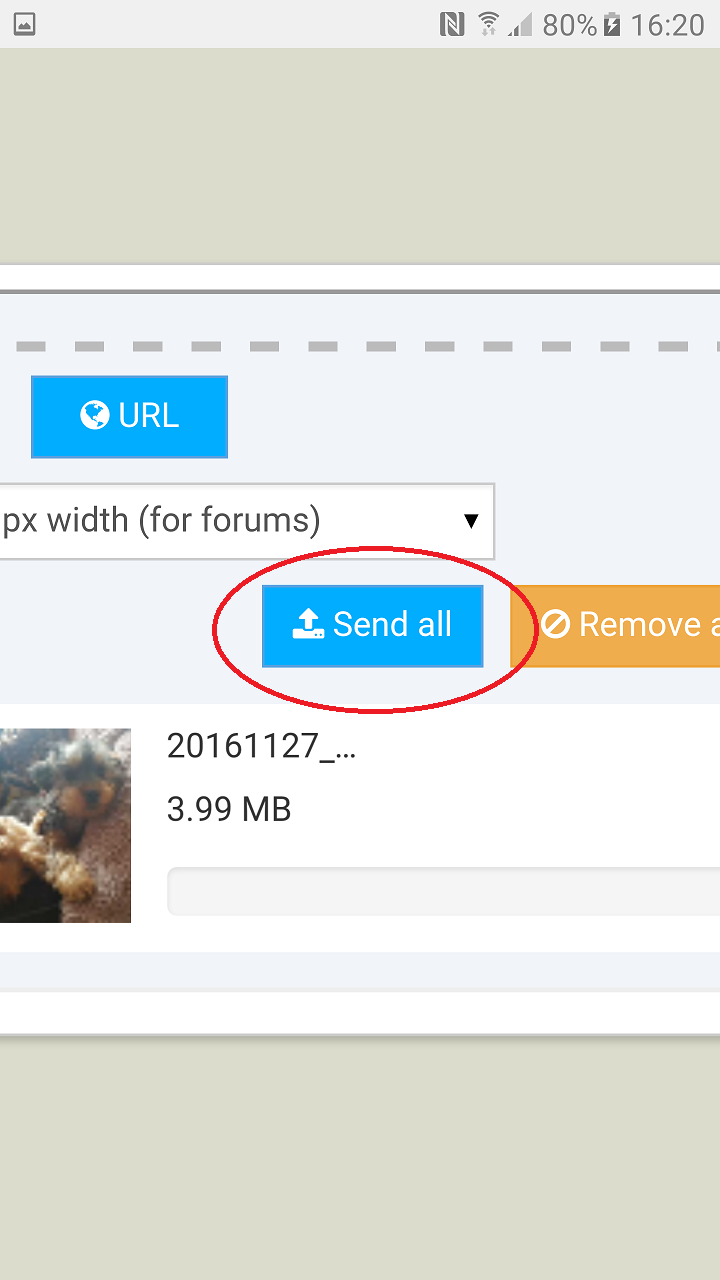
Once they have uploaded all you need to do then is "Insert All"
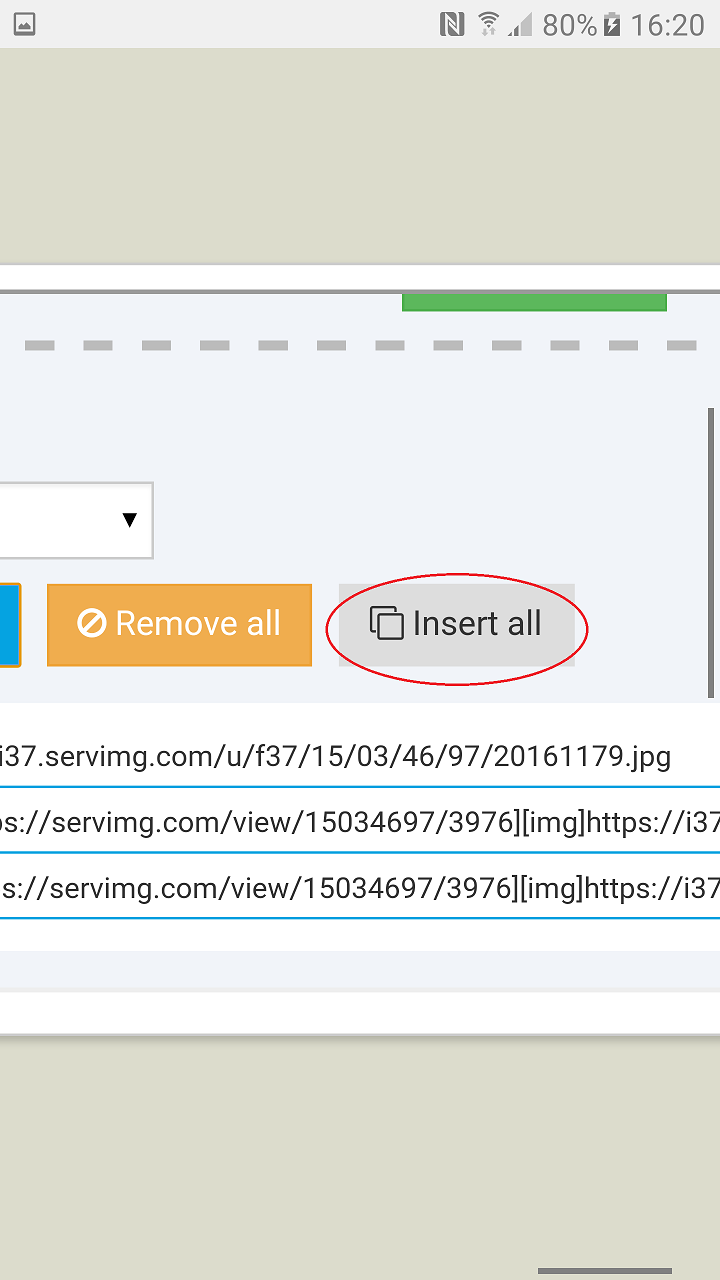
Your picture code will then appear in your topic ready for you to post
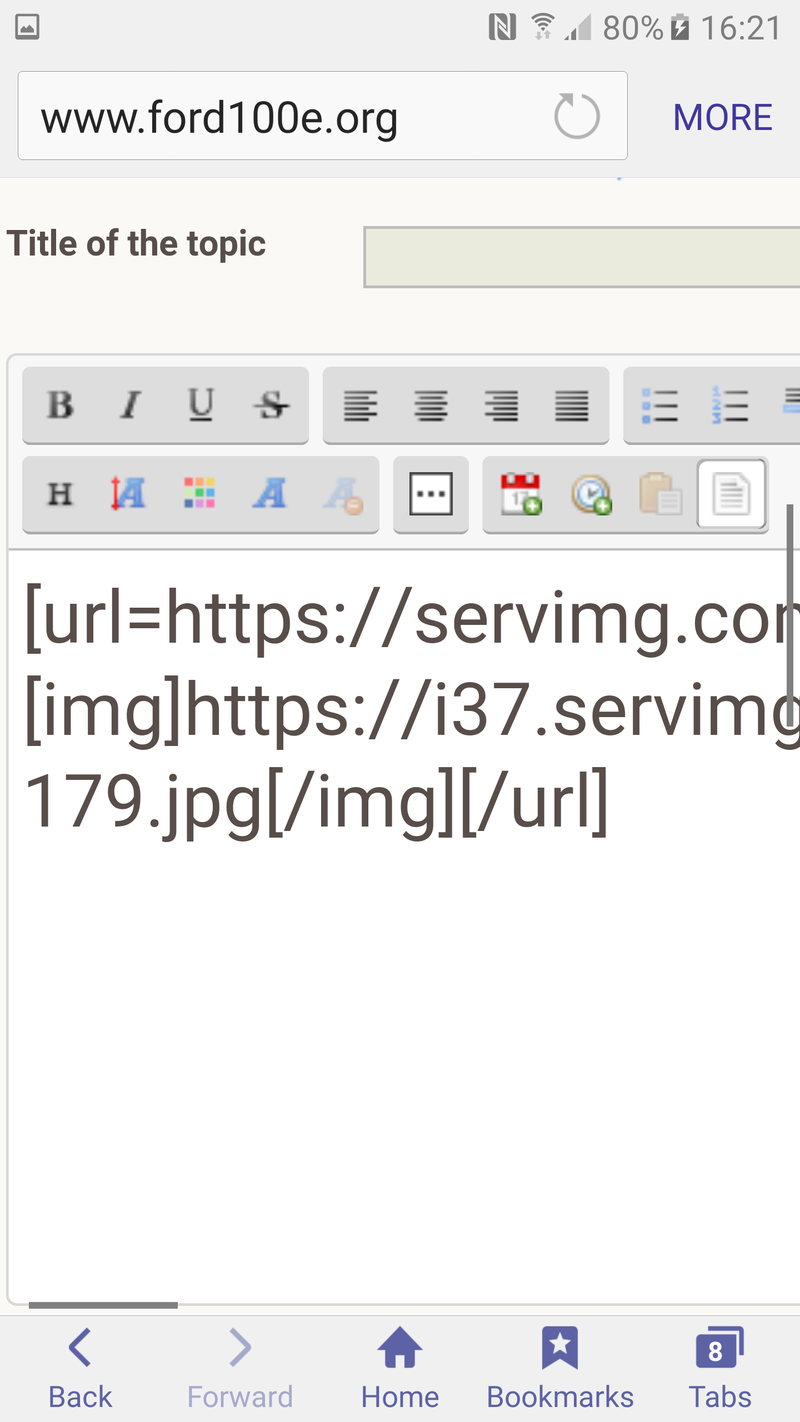
Then just post your topic as normal
Thanks
Open a topic,
Via your Smart Phone and click on the "Host an image" as in pic
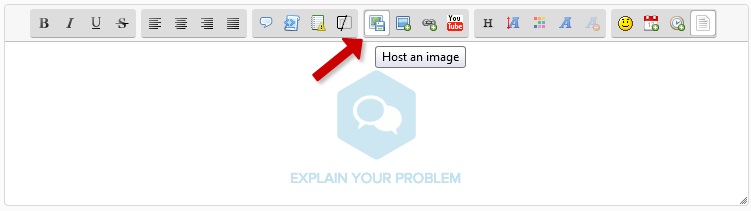
You will then need to scroll to the "Right" to enable you to see the upload box as in pic
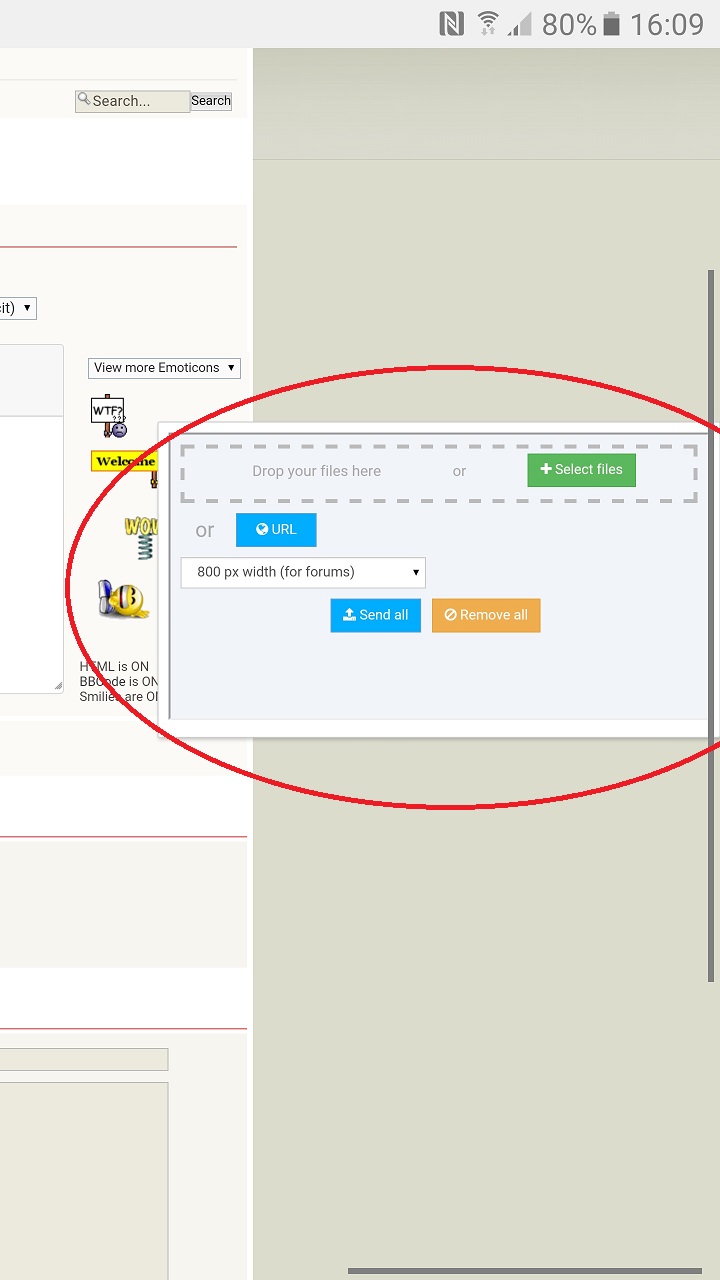
Click "Select Files" as in the pic below then Select "My Files"
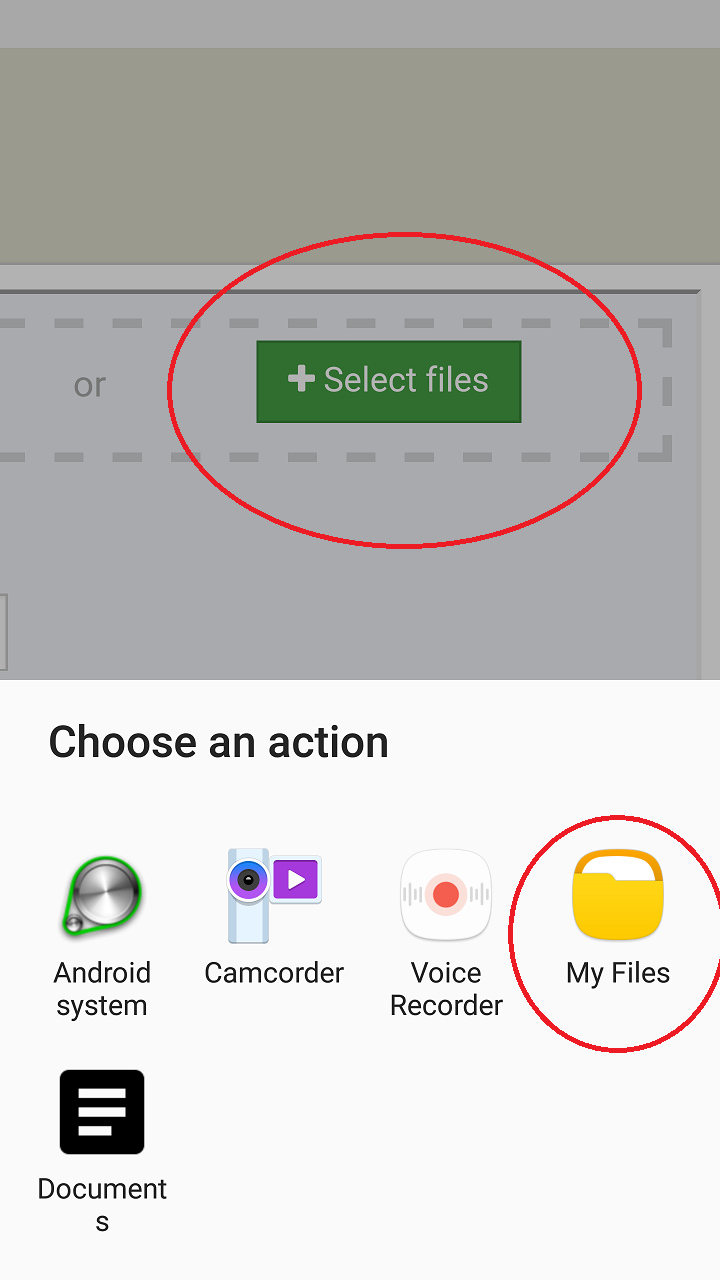
Once their you want the "DCIM" Normally at the top
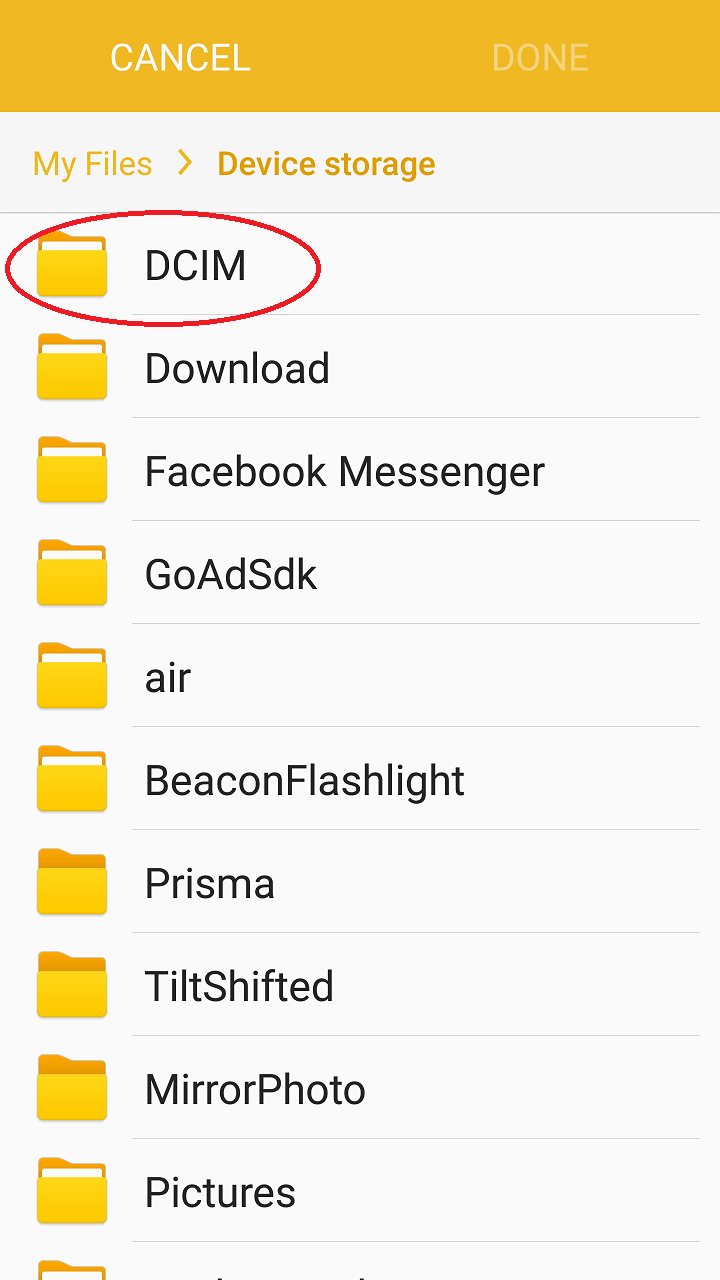
That will take you to the pictures stored on your phone Click the "Camera" button to open and select what you want to upload
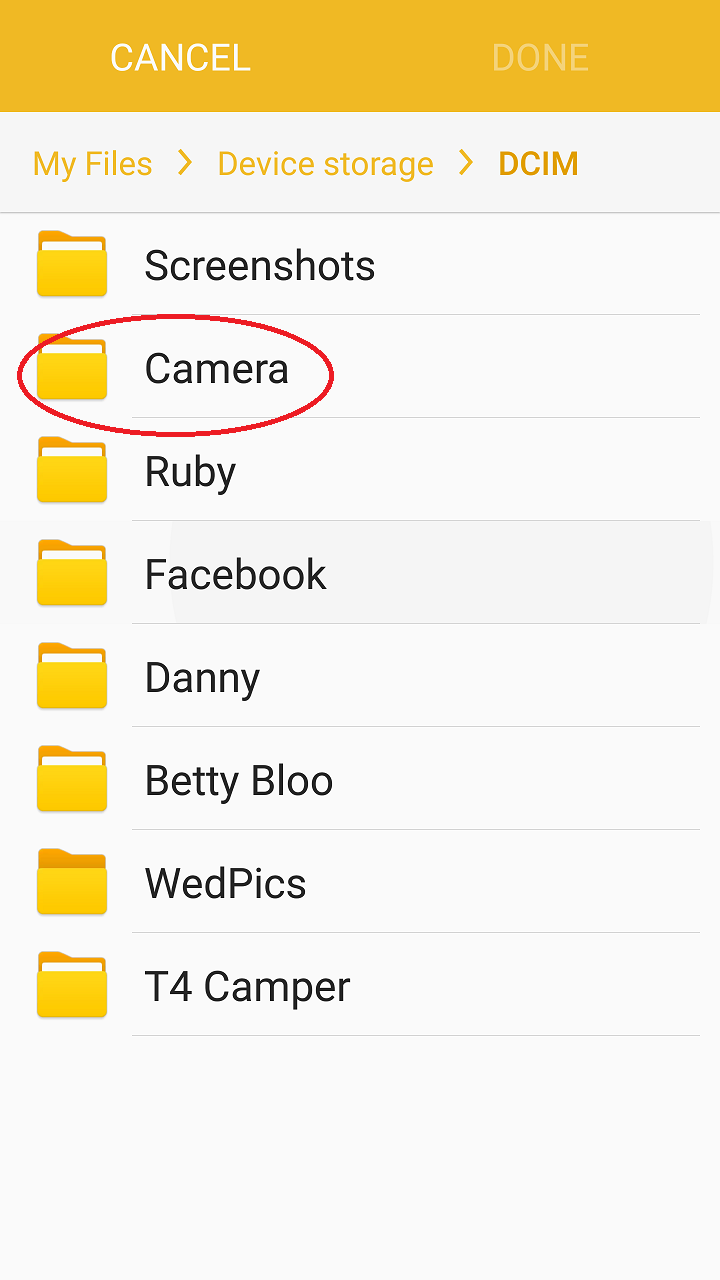
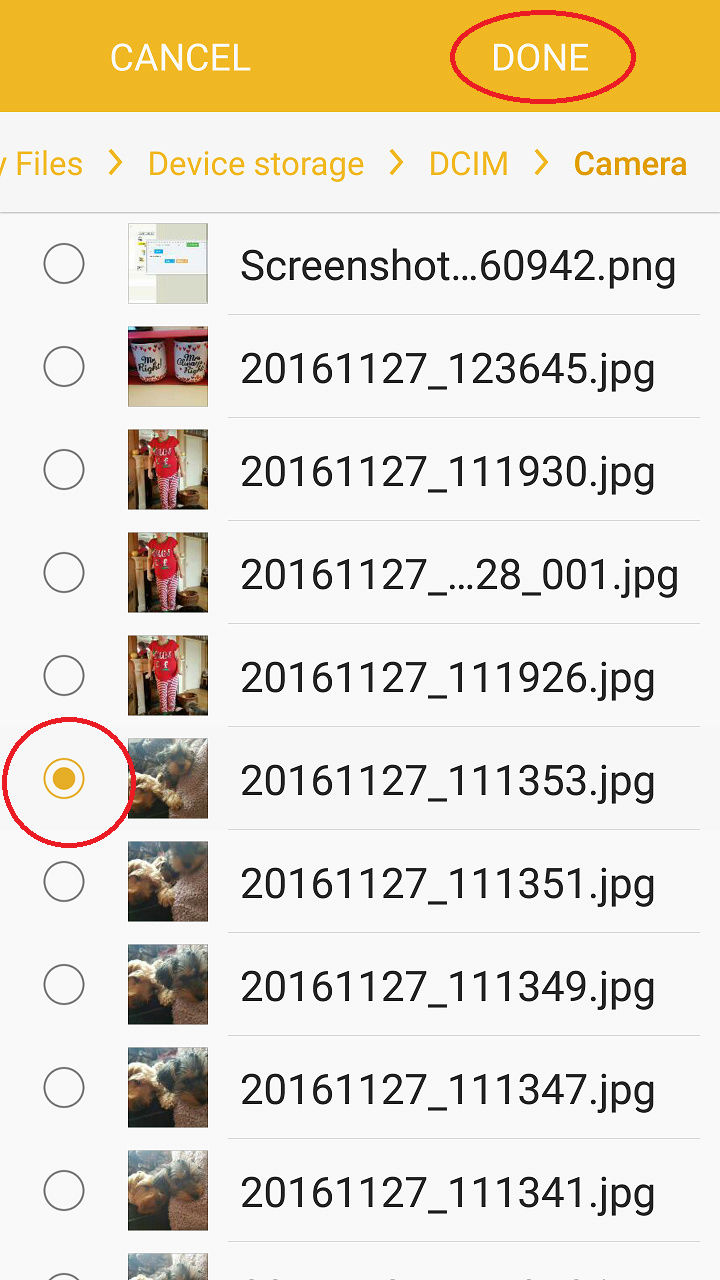
Once you have made your selection One or multiple's Click on "Done" at the top right
it will then take you back to the upload page Click "SEND ALL"
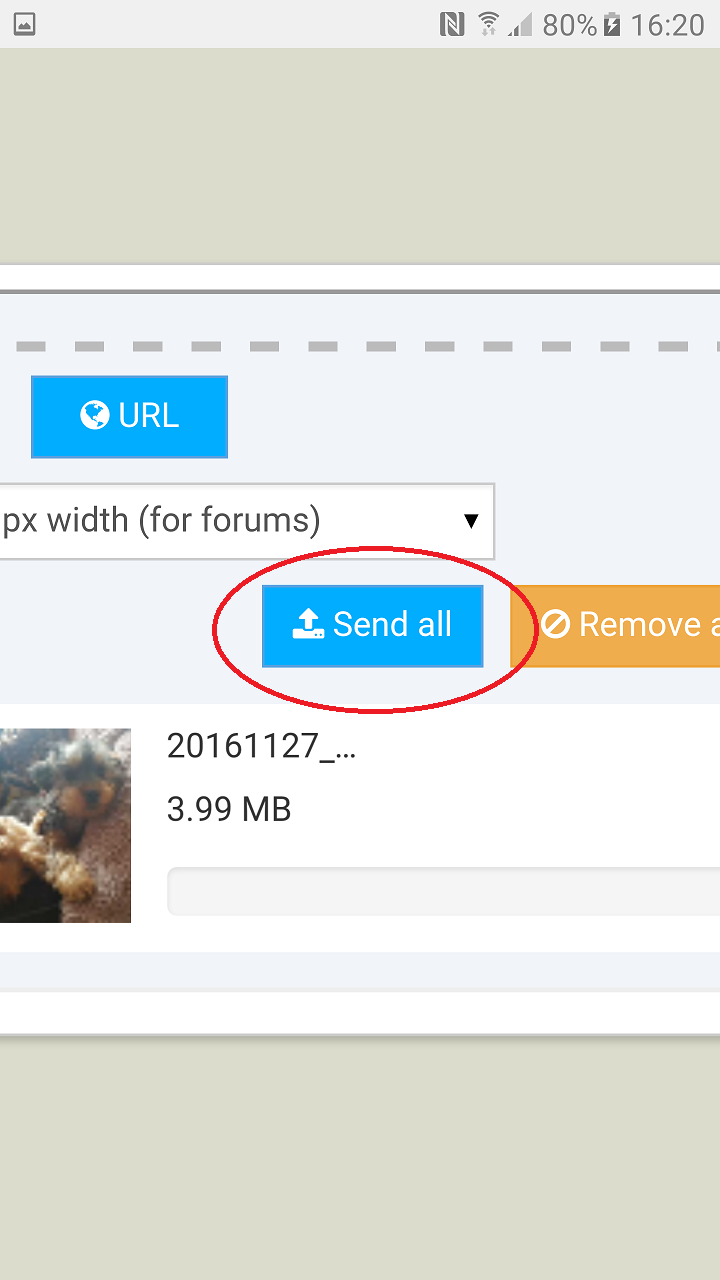
Once they have uploaded all you need to do then is "Insert All"
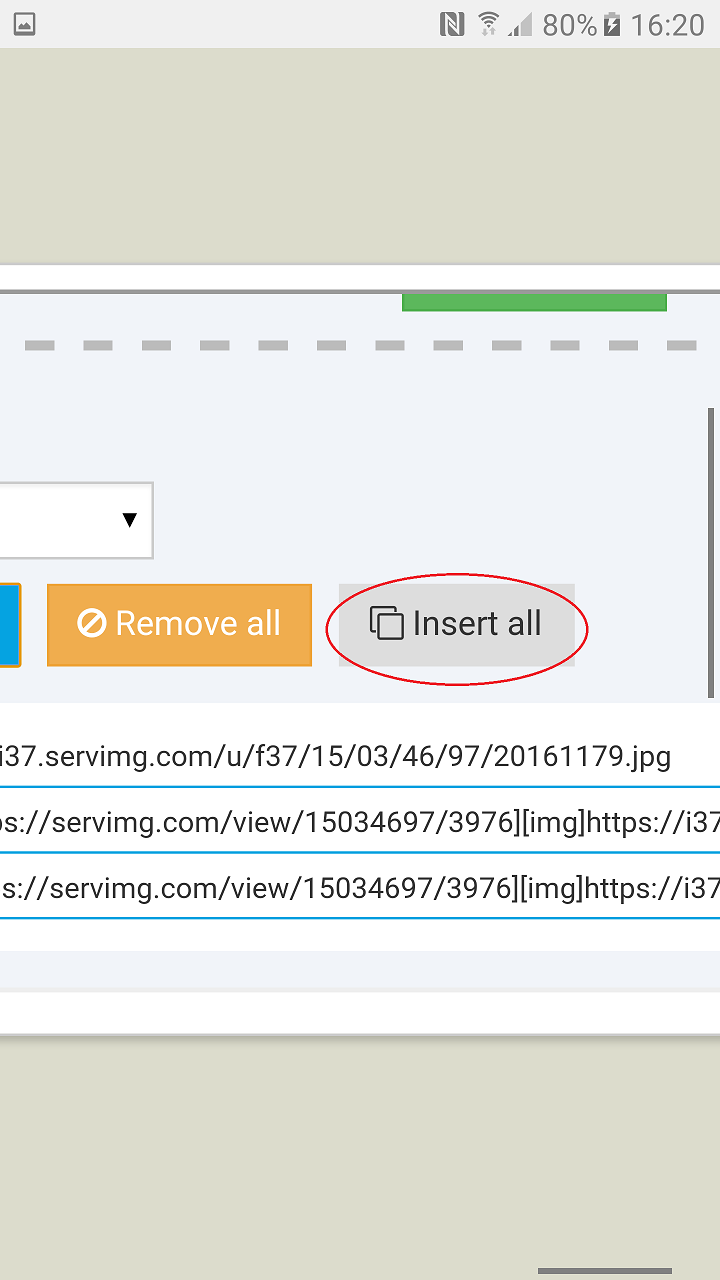
Your picture code will then appear in your topic ready for you to post
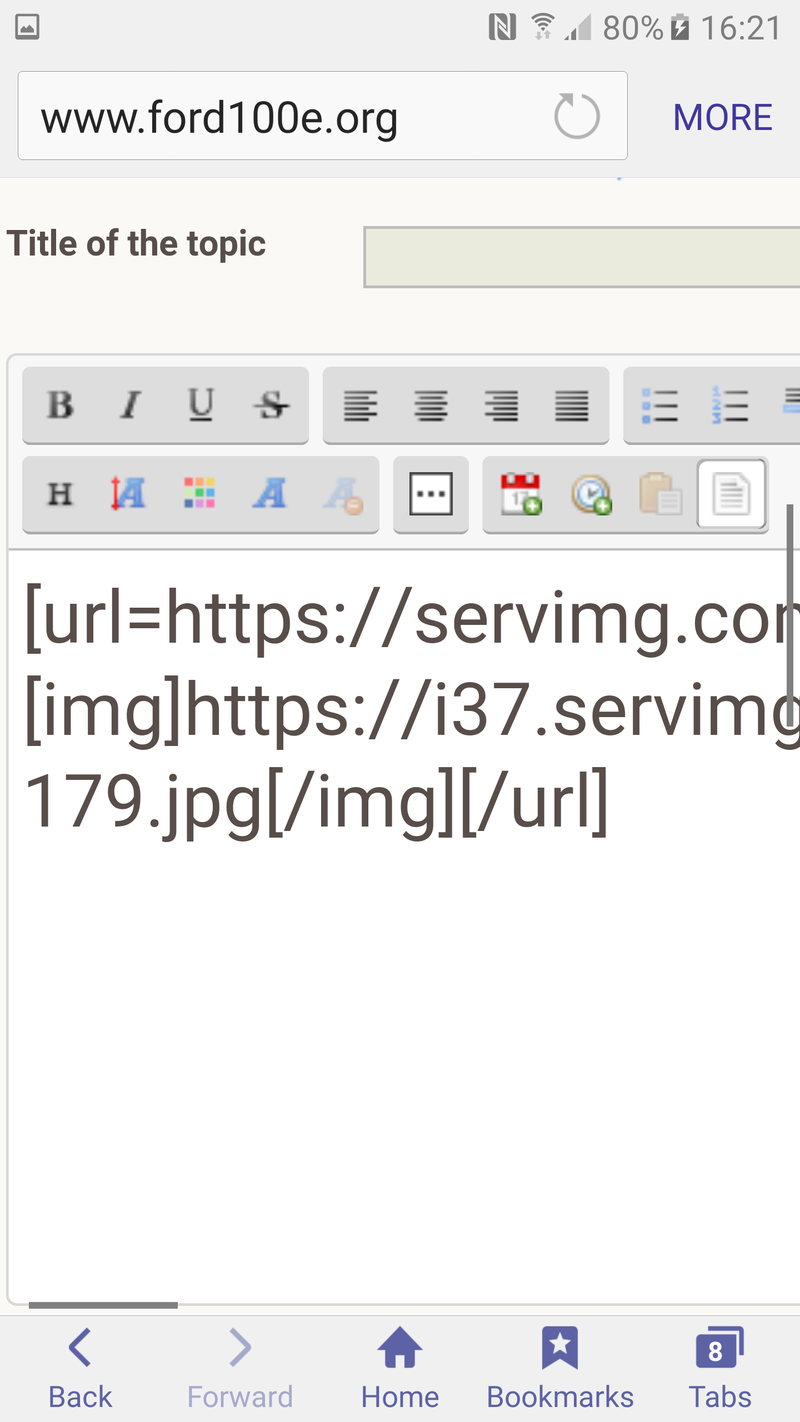
Then just post your topic as normal
Thanks
Page 1 of 1
Permissions in this forum:
You cannot reply to topics in this forum