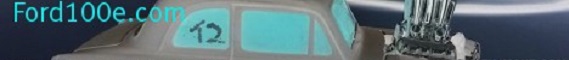Welcome to ford100e.com
What is a Poll?
According to Wikipedia :
So, a poll is used to know the different points of view of each people. The members who voted stay anonymous.
How to create a poll?
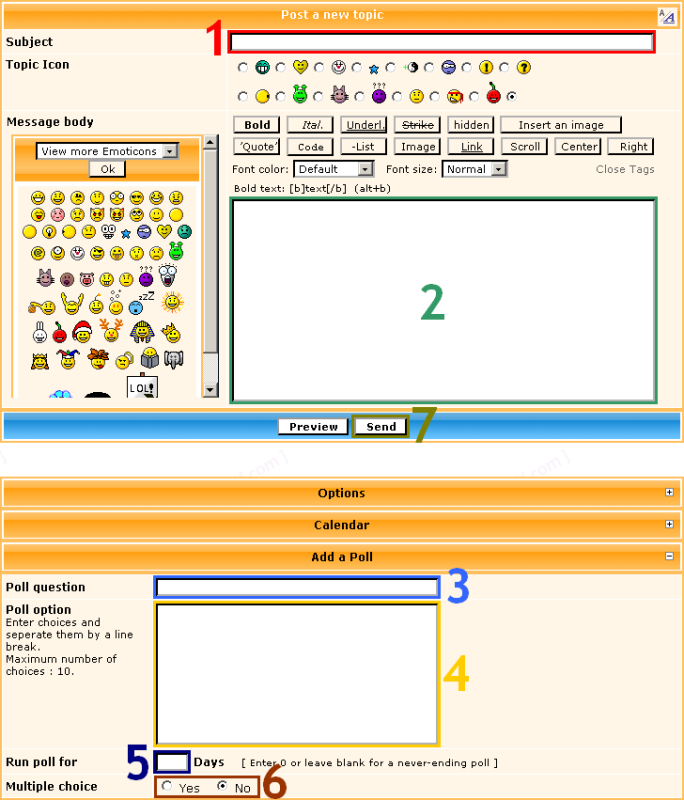
In this field, put the title for the topic (The topic title is no necessarily the poll question. Example: Your favourite fruits).
In this block, you must put a message which explains or introduce the poll (Example : There are dozens of different fruits in the world. Some of them are surely better than others according to your personal tastes... Which are your favourite fruits?)
Put a title to your poll. This must be short, but explanatory. The members refer often to the question to vote. (Example: Which are your favourite fruits?)
Place here the different options for your poll. They must be separated by a line break. The default max number of choices is configurated to 10. This value can be modified in your admin panel: "General Forum
Forum  Messages & Email
Messages & Email  Max number of poll options". The highest value you can place here, is 10.
Max number of poll options". The highest value you can place here, is 10.
If the value you entered is 10, this means that you can integrate 10 choices maximum to your poll, this value can't be exceeded, but the number of choices can be lower than 10.
Here is how to separate the poll options :

Indicate the number of days that your members can vote. If you want this value to be unlimited (until you close it manually), write "0" or simply leave this field blank.
Tick one of these two check boxes, according to the type of poll you want: Multiple-choice poll or Non-multiple-choice poll. Multiple choice allows you to choose more than one poll option per vote.
Multiple choice poll (Examples) :
-Your favourite fruits
-Your favourite sports
-etc.
Non-multiple choice poll (Examples) :
-Do you want a shoutbox on the forum ?
-Should the forum install a right-click disabling script ?
-etc.
----------
Here is what the members should see :
1- Here is what the members see when they haven't voted yet :

2- Here is what the members see once the first choices ticked (If Multiple choice poll : Yes is ticked)

3- Here's what the members see once they submitted their vote(s) :

Thanks Graham
Creating Polls
Page 1 of 1 • Share
 Creating Polls
Creating Polls
According to Wikipedia :
- Spoiler:
- Wikipedia wrote:
Opinion polls are surveys of opinion using sampling. They are usually designed to represent the opinions of a population by asking a small number of people a series of questions and then extrapolating the answers to the larger group.
So, a poll is used to know the different points of view of each people. The members who voted stay anonymous.
How to create a poll?
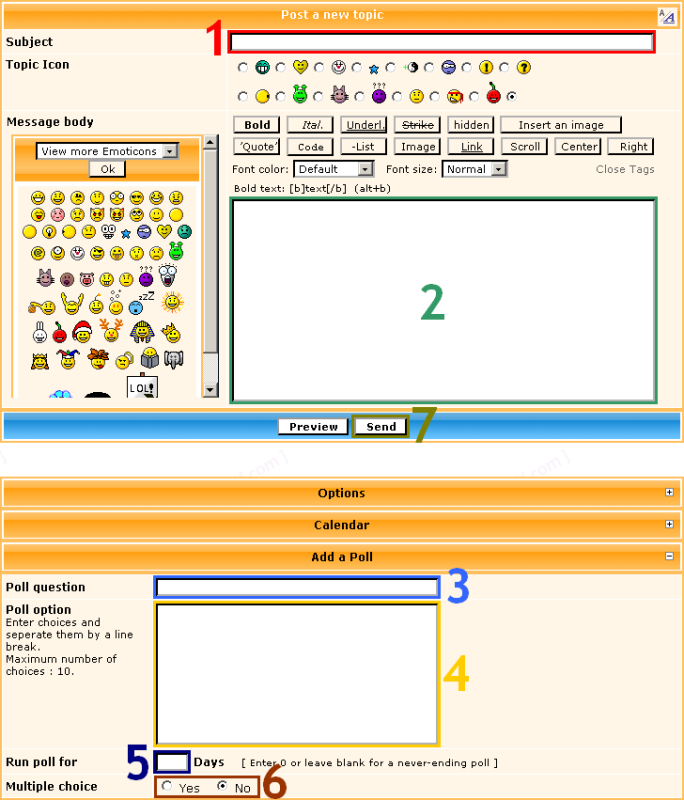
In this field, put the title for the topic (The topic title is no necessarily the poll question. Example: Your favourite fruits).
In this block, you must put a message which explains or introduce the poll (Example : There are dozens of different fruits in the world. Some of them are surely better than others according to your personal tastes... Which are your favourite fruits?)
Put a title to your poll. This must be short, but explanatory. The members refer often to the question to vote. (Example: Which are your favourite fruits?)
Place here the different options for your poll. They must be separated by a line break. The default max number of choices is configurated to 10. This value can be modified in your admin panel: "General
If the value you entered is 10, this means that you can integrate 10 choices maximum to your poll, this value can't be exceeded, but the number of choices can be lower than 10.
Here is how to separate the poll options :

Indicate the number of days that your members can vote. If you want this value to be unlimited (until you close it manually), write "0" or simply leave this field blank.
Tick one of these two check boxes, according to the type of poll you want: Multiple-choice poll or Non-multiple-choice poll. Multiple choice allows you to choose more than one poll option per vote.
Multiple choice poll (Examples) :
-Your favourite fruits
-Your favourite sports
-etc.
Non-multiple choice poll (Examples) :
-Do you want a shoutbox on the forum ?
-Should the forum install a right-click disabling script ?
-etc.
----------
Here is what the members should see :
1- Here is what the members see when they haven't voted yet :

2- Here is what the members see once the first choices ticked (If Multiple choice poll : Yes is ticked)

3- Here's what the members see once they submitted their vote(s) :

Thanks Graham
Page 1 of 1
Permissions in this forum:
You cannot reply to topics in this forum